The ultimate ADB (Android Debug Bridge) file system plugin for Double Commander and Total Commander with extra features.
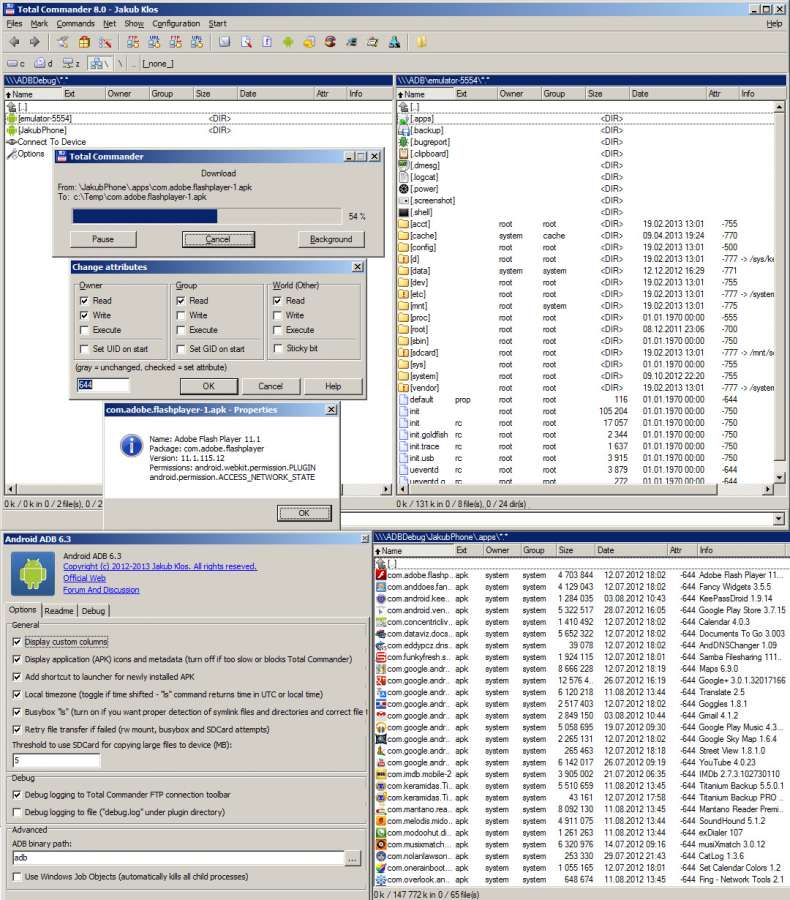
FAQ
Special folders
.dmesg, .logcat, .bugreport
These folders are used to retrieve reports from Android. Just copy the file from those folders back to PC. It is also possible to clear the report by deleting the file so the report starts from scratch..clipboard
Used for taking reading the current clipboard of the device and also able to set the clipboard. Open the file and you can also write it back with the new clipboard value. This way you can simply copy and pase clipboard between your PC and device.
Apps folder
The .apps folder can be used to install new apps (by copying the apk to the .apps folder), uninstall (by deleting the apk in the .apps folder), backup (by copying the file from the .apps folder) and also display additional app information by selecting File Properties.
Bookmarks and device name customization
It is possible to create bookmarks for your WiFi ADB devices (USB devices appear automatically in the list when available). Press F7 to create a new folder and type in the IP address of your device to be bookmarked.
Should you want to customize any device you see in the list just press F2 to rename and type in your name. If you want to remove such customized name just press F2 again and type in “.”.
UTF8 / unicode problems
If you come accross some malformed national characters it is not the plugin to be blamed. The issue is with your busybox app which is used when set so in the Options. Busybox is a nice app providing more features in your device’s shell but has a problem with utf-8 charset. In such case just disable busybox completely and unicode will work properly. There is no other workaround.
Time zone problems
Similarly as with the busybox issue above some versions of busybox use local device’s TZ and some use UTC. This is completely unexpected and cannot be guessed correctly. So a new file you copy to the device can have a shifted time right away or correct. There is an option which will make the shift for you if the time is incorrect. Just turn in on in Options and you will be all set.